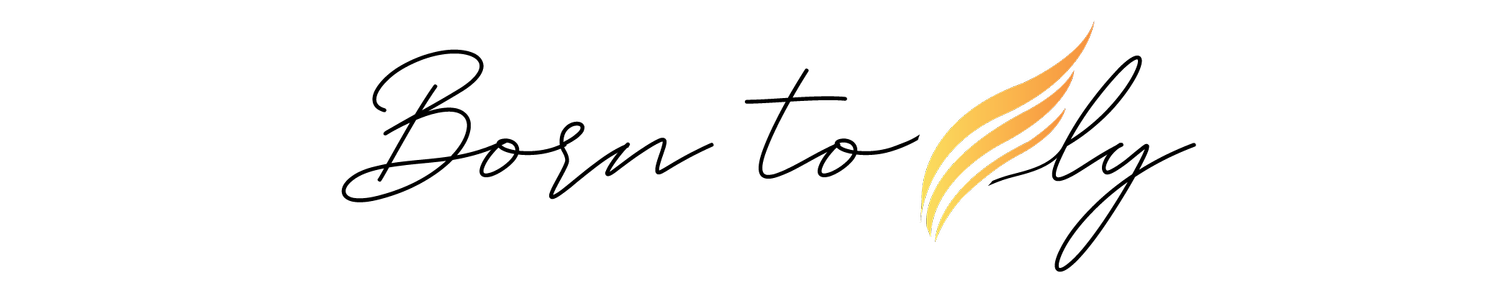11 tips on how to do a webinar
You might be playing with the thought of hosting a webinar.
Webinars are a great way to share information and expertise with a new group of people. So it can be a great tool to integrate into your marketing.
Fortunately for the aspiring webinar hosts: hosting one was never this easy. Now that the world mainly operates online, people are more willing to learn and interact through online webinars.
Webinars aren’t difficult, you just need to prepare them well—like you would do with any marketing endeavor.
In this blog, I’d like to share a couple of tips with you on how to do a webinar.
In the past few years, I’ve experimented with this online tool and learned by doing and by listening to experts. These 9 tips will make sure your first webinar will be a success!
#1 Plan
Plan your webinar. Schedule it. Once you actually put it in your calendar it becomes real.
I plan my webinars 2 weeks ahead. But know that my webinars are ready to go, so I only have to focus on promotion.
So first plan.
Then promote.
#2 Promote a webinar
Start at least 7 days prior to your webinar.
I put my webinars on Eventbrite. It only takes me a couple of minutes to put it online and Eventbrite will do the work of promoting it for me.
Eventbrite is a very easy and convenient tool to reach a new audience. It automatically registers who will be attending my webinar and gives me the option to send emails directly to the attendees, before and after the webinar. Including reminder of when the webinar is going to start.
Besides that, I highly recommend informing your network and followers about your upcoming webinar. You can share it on your social media platform(s), in your newsletter, by personal invitation, etc. There are many ways, as long as you promote in a structured way.
As said, Eventbrite is a good way to let people sign-up, but you can also create your own email sequence or use the system that is build-in in the webinar software you’ll use.
#3 Pick the right software
The software that I use for webinars is Zoom. I pay for the Pro account which gives me some good tools like launching a poll during the webinar, controlling what the listeners can and can’t do, schedule in advance, etc.
There are different software solutions out there such as WebinarGeek and GoToWebinar. Most of them can have a trial, so the first webinar doesn’t have to cost you anything.
#4 Sound
Although many attendees are very forgiving, they do appreciate it when your sound is good. Make sure that you have the proper equipment to host your webinar so you can avoid sounding hollow or like talking through a tin can.
Most times the microphone of your earplugs will suffice. Otherwise you could get a pretty good microphone such as the Blue Yeti for a small price.
Everything is better than the build-in mic from your laptop.
Always test your sound prior to the webinar.
#5 Always camera on
I’ve attended webinars where the host turns the camera off when they start presenting or never even turned on the camera in the first place.
This is a huge mistake!
This either indicates that the webinar isn’t live—so the host doesn’t care less about you actually carving out time to attend—or that you’re hiding something.
If you want to truly connect with your listener and build trust, you HAVE TO turn your camera on. That's how it works in the online world. People want to see you.
Besides connection and trust, it’ll make sure you can bring your story across better.
#6 Sum up what you are going to talk about
This is very simple—and maybe obvious—advice that I got from an expert.
When you are starting your webinar, sum up what you are going to talk about. It’ll set expectations straight and people will know where you’re at in terms of schedule during your webinar.
It’ll also give you the opportunity to plant a seed for your offer, see tip 8 and 9.
#7 Make sure there are enough engagement opportunities
When you’re teaching on a certain topic, make sure that you engage with your audience. Especially online.
It’s very easy for your listener to get distracted—do some email, check their phone—so keep them engaged.
The easiest way to get them hooked right away is to ask for an introduction.
Who is listening to this webinar?
Where are they from?
What do they want to learn today?
With that last question, you can jump to your slide about what you’ll be covering today.
After every 10 minutes or so, make sure to add a question that requires an action. This can be a poll, an answer in the chat, an opportunity for people to unmute themselves and share, etc.
Not only will that be more engaging, but you’ll also be able to get to know more about your audience. Win-win!
#8 Plant seeds for your offer throughout your webinar
Doing a webinar can be scary, but also really fun!
If you are nervous or scared, just say so. People will understand. Nobody is completely comfortable with being the only one on camera with an audience that expects to learn from you.
That said, you don’t host a webinar just because you like it. A webinar is a marketing tool, so you should use it as one. Meaning, there needs to be a call to action.
Normally, your offer (call to action) will be presented at the end (see next tip), but in order to prepare people for that, you should be planting seeds throughout your webinar.
For example. If your offer is an invitation to become part of a writer’s group, I could mention throughout my story how a writer’s group has helped me to write a book. A little later, I can mention that it was the perfect solution to find proofreaders. And I can ask what writing struggles my audience has, on which my response could be that a writer’s group was a perfect solution for me.
In this way, you’re integrating the importance and benefits of a writer’s group seamlessly and naturally in your story. It should make sense that your offer will be an invitation to a writer’s group. People should want that by now.
#9 End with an offer
As said, a webinar is a marketing tool. One that I personally really like because you’re able to give a lot of helpful information to your audience + they get to know you.
Even if they don’t want buy-in on your offer, you still provided value which results in a trust.
Always end with an offer. This offer can be anything.
It can be a free call.
An e-book, article, online course, program, request to opt in for your newsletter, a review… anything.
Make it a reasonable offer, an easy first step.
I know this sounds very “salesy” and I have a weird relationship with this word. But try to think about it from a different perspective. People expect an offer and this offer doesn’t have to have a price tag. Simply adding or giving away more value is what you should be going for—and that’s not salesy.
Tip: It also helps to make it a limited offer so people feel the pressure to respond quickly.
#10 Send a follow-up email
Last but certainly not least: follow-up! You are allowed to send a follow-up email regarding your webinar and the offer that you made. Make sure that you do, because people want—or need—to be reminded.
I would suggest sending a follow-up quickly after the webinar is finished—personally I use Eventbrite for this. Everything is still fresh and top of mind.
Then send another reminder email about when your offer is going to expire. Two emails that can really make a difference.
#11 Always do a dry run
Practice, practice, practice. Knowing your story will give you more confidence.
Conclusion
A webinar is a perfect tool to show your expertise, to make people familiar with who you are (that’s why showing your face on camera is so important!), and to create trust by sharing a lot of valuable information. It’s a touch point with a potential client. Provide as much value as possible and offer them something to continue their journey with you.