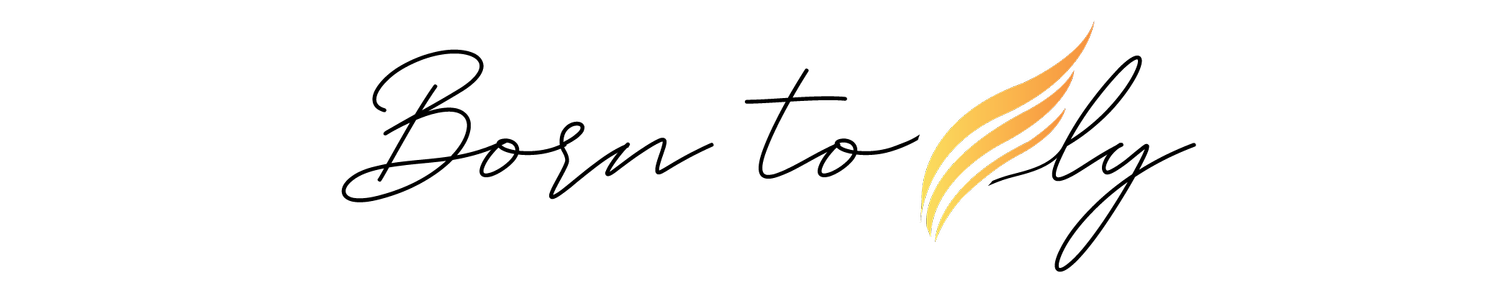How to create a website with AI tools
Nowadays there are platforms that can help any beginner build a website. You don’t have to be a developer or know anything about how to write code to create one.
Great, right?!
If you are interested in creating your own website, we hope this blog with tips to build a website will help you get it done!
What platform do you use for your website?
Platforms that people use often are Squarespace, Wix, Webnode, and WordPress for example—although the latter has a bit of a learning curve. The website that you’re on right now, was built on Squarespace.
Pick which one suits your needs and budget best and take it from there.
But picking the right platform is the easy step, creating a website that converts is the tricky part.
Hosting
Every website needs a domain name and hosting.
Most of the platforms mentioned in the previous paragraph provide hosting services and a URL for your website. It’s part of their packages.
If you do, however, have to buy them separately, you could use Godaddy or Siteground to get hosting and a domain name. There are many more providers out there, these are just two popular ones with great customer service.
What pages does a website need?
Definitely, a homepage.
Put much thought into this page; it’s the one people land on. If it’s not interesting enough, they will be gone instantly. And that’s a shame!
The homepage typically says something about the people that you are serving.
Try to avoid things such as: Hi, I am Elly and I have ten years of experience in accounting. My father helped me save for my first… bla bla.
Instead, use this: Feel the ease of knowing your books are taken care of. Never ever do you have to be surprised by taxes or hidden expenses. Have clear insights into your financials at any time!
Apart from a homepage, the following pages are recommended:
Services/products page
About page
Contact page
Blog page
Why a blog page?
Blogs are extremely useful for SEO (Search Engine Optimization). If you want to be ranked higher in Google, blogs will help with that. Typically, blogs are between 500-2000 words long, are helpful to the reader, and are uploaded at least once a month. Regularly update the blog page for Google, or else it will sink in the search results.
3 common website mistakes
If you want to avoid the mistakes most people make, then don’t do the following:
Make the website confusing
Have no clear call to action
Have no lead generation
This blog goes into detail about these mistakes, or listen to Holly Fisher explaining everything in depth in this podcast episode.
Step-by-step website building
If you are a go-getter, someone who likes to sort everything out in detail, then building a website shouldn’t be a big deal for you.
Nowadays, there are step-by-step videos on YouTube on how to build a website. Most of the time, they use a template from a specific provider and have some affiliate links attached to it. No biggie, it will give you a website in a couple of hours.
Just go to YouTube and search for something like, “How to make a website” or “Complete website tutorial”.
If you prefer to spend your time on things that you are talented at (which might not be building websites), don’t hesitate to hire someone to do it for you. Someone can take you through the process and you might end up being less frustrated than the one who’s doing everything by him- or herself.
AI tools for website building
Now, we are entering the age of AI tools. Sometimes it can save you a lot of time to use one of them. For example, for you, an entire website might not be necessary. You would be perfectly fine with a one-pager or a simple e-commerce website. Then Carrd is a great option to explore!
There are great (AI) tools that can provide a simple website at little to no cost.
Here are a couple of those tools:
Carrd / https://carrd.co/
Free version available. If you’d like to have a website in the air, consider Carrd. Simple, free, fully responsive one-page sites for pretty much anything.
Framer / https://www.framer.com/
Sitekick / https://www.sitekick.ai/
Build a landing page in minutes.
Linktree / https://linktr.ee/
A simple way to collect all of your links in one place.
Hopefully, this blog will help you get started with building a website that can last for a while. If you are doing it by yourself, you can’t avoid the research time that goes into it beforehand, but you’ll save some costs.
May these tools be a nudge in the right direction.
Happy website building!
–
Want to read more content like this and receive more tips for tools? Sign up for our newsletter.